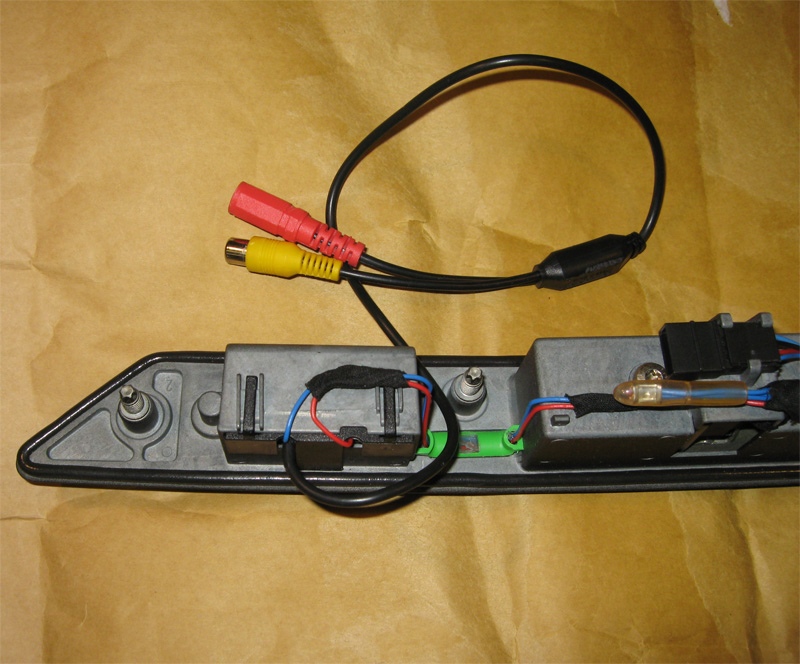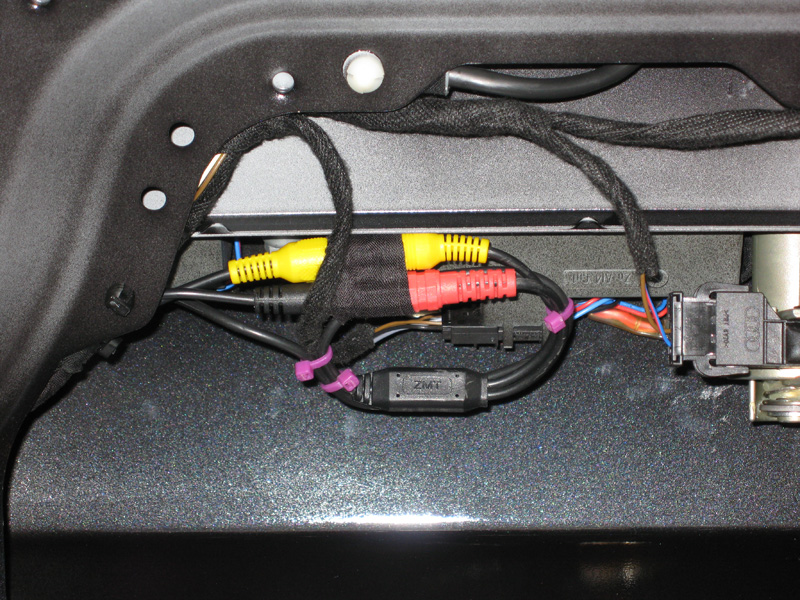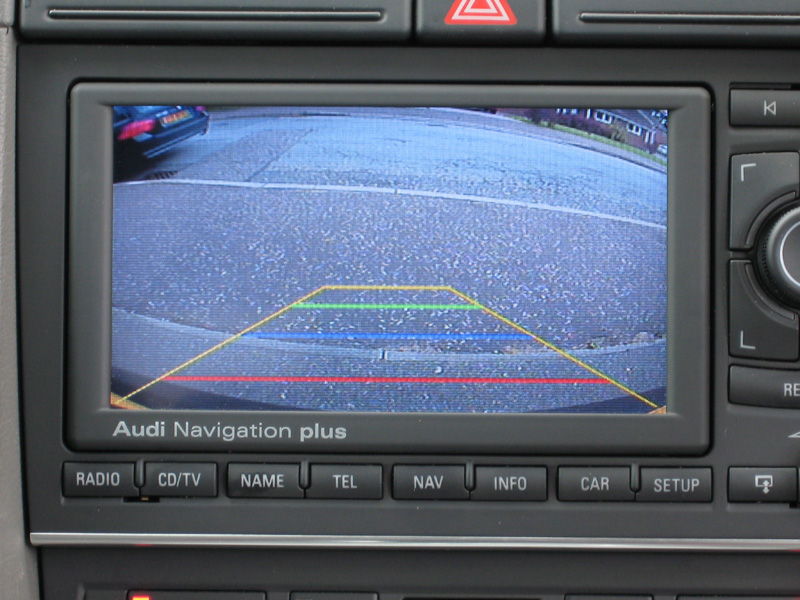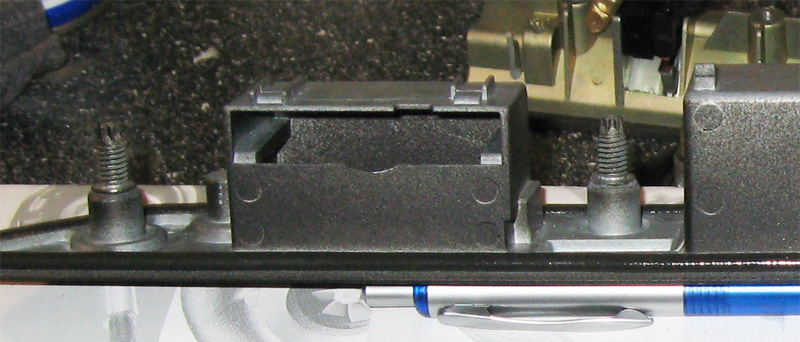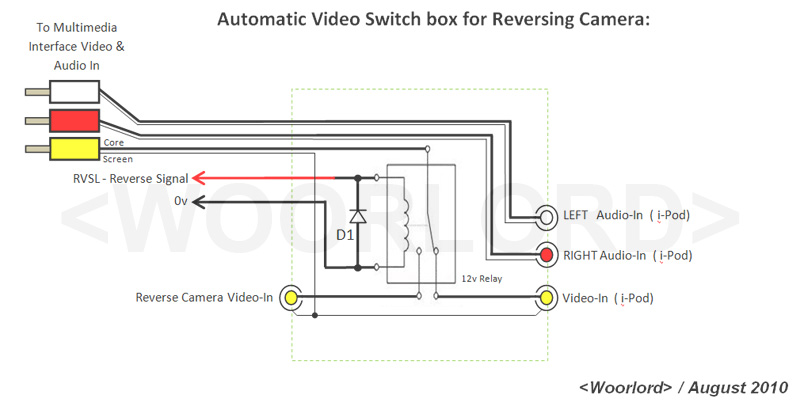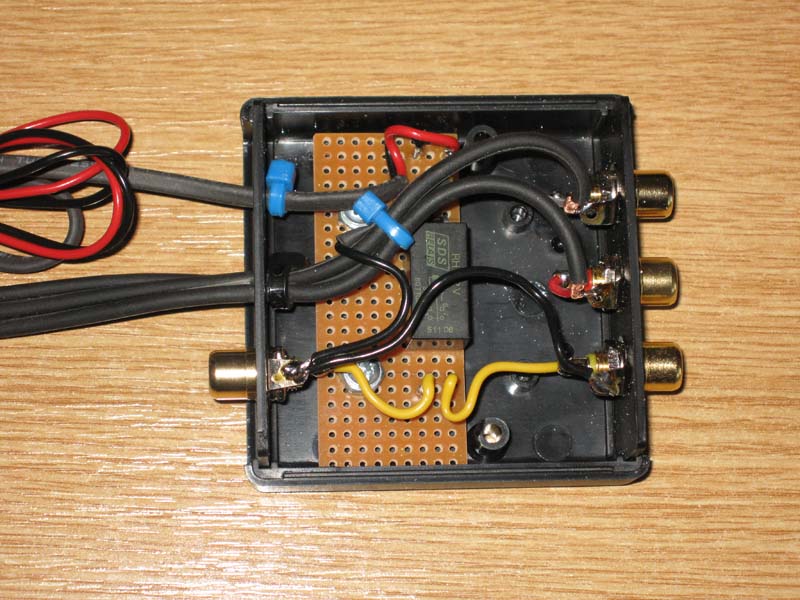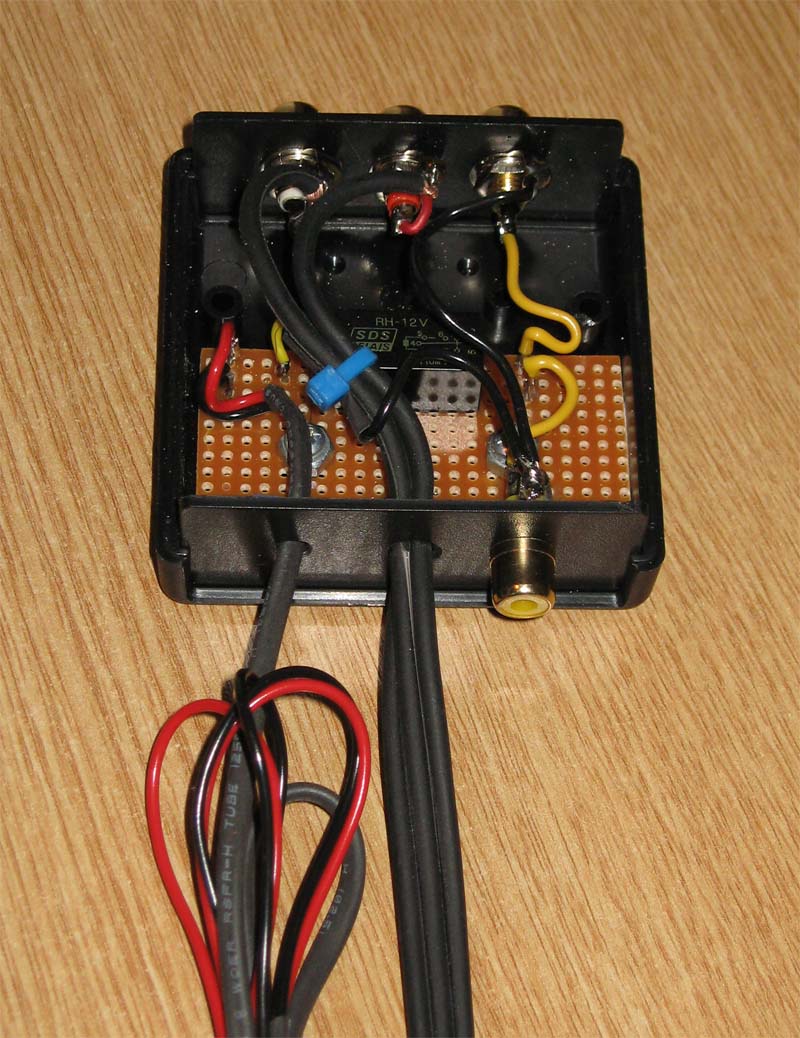Completed the
>>Reversing Camera<< retrofit today, and here are some pics and notes......
I decided to removed the Saloon Boot latch strip as the left license plate screw was well and truly corroded in and required drilling out - unfortunately I managed to break the metal srtip when centre punching and managed to crack the metal - OK my own fault - new part £27.34 from Audi - strangely enough the item was in stock as apparently a very common problem with corroded screws. Part No. was 8E0 827 576.
Here is the boot catch strip rebuilt salvaging remaining parts from old one:
And you can see the camera unit fitted in the left licese plate light position.
I decided to source Stainless Steel A2 screws (M3 x 20mm Cap Head) which utilise a 2.5mm Allen key - applied a little amount of grease too so hopefully no more corroded license plate screws.
Close-up below...
The contact assembly for the license plate lights will actually slip out as you may need to open the square hole to get the lump in the cable through. I used a 1/2inch oval file for this.
With the camera cables poked through, this is the reverse of the boot catch assembly.....
I fed the video cable from behind my glove box to the rear of the car. Took the boot floor carpet panel out and left rear (as viewed from back) side panel out in boot. This allowed me to cut into the Red/Blue wire for the power for the reverse camera, i.e. select reverse - reverse lights on - camera on. Got a ground for the camera too by splicing into the rear light loom. Fed the two separate power cables and video cable (less phono plug) through boot hinge grommet and into boot lid - space is tight but a little silicon grease helped push the cables through. Refitted all grommets. With the two power cables soldered in-line the dedicated camera power cable plug and reattached the phono video male plug - used heat shrink as necessary.
All cables now present behind the number plate inside the boot lid.....
Refitted the boot lid catch and barrel lock and connected the cables. At this point I checked the DIS for bulb errors as the Camera utilises a LED cluster as opposed to the expected Bayonet bulb. As I am still using an OEM License plate light on the right side there are no DIS bulb errors. Wires all connected up:
From the outside and a little assistance from Photoshop in severely brightening the picture you can make out the camera from behind (see red arrow)......
And with the lights on and a slightly different angle + Photoshop brightening.....
Ran the video cable into my RNS-E Multimedia box - Selected TV and Reverse and I have a rear view camera.
Okay - Coded the RNS-E Channel 4 from 0 to 1 and nothing happens whilst listening to the Radio and putting the car in reverse - no picture switching!
As per a earlier thread above the RNS-E requires a physical reverse +12v signal into C2 (RVSL) of the RNS-E.
A couple of years back I retrofitted an Auto Dimming Mirror which requires a reverse +12v signal. I had access to this behind my fuse box from a wire which drops out of the plenum chamber where the reverse signal can be found - RED Connector 17d/Pin 15, blue/red wire in Plenum chamber (i.e. next to the Engine ECU).
Not the easiest place to get to and you may want to just tap into the actual Reverse Light feed to the bulbs - Vehicle Electrical System Control Module, T23/5 or T23/8 (blue/red wires). The connector T23 is black connector that plugs into your "VES Control Module" under your steering wheel set back to the right slightly, behind your lights switch and fuse box and around the relays, mounted in a flat orientation. Whip off the cover above the pedals and below the steering wheel cowling.
Or you could run a cable back with the video cable from the reverse light.
Fitted the extra RVSL C2 wire this morning and all works fine:
and a close up.......
I checked the "Reverse PDC" beeper and it goes to solid tone when an object is at the red line - checked against a brick wall ~ 300mm.
Auto-switching works a treat.
What next?
At the moment the Reverse Camera video feed is plugged into my media box so I would have to disconnect this if I wanted to use my Video i-Pod or other video source. I have ordered various components to make up a auto-relay-switch box using the RVSL signal so no unplugging will be necessary - I will post this up when I have done this.