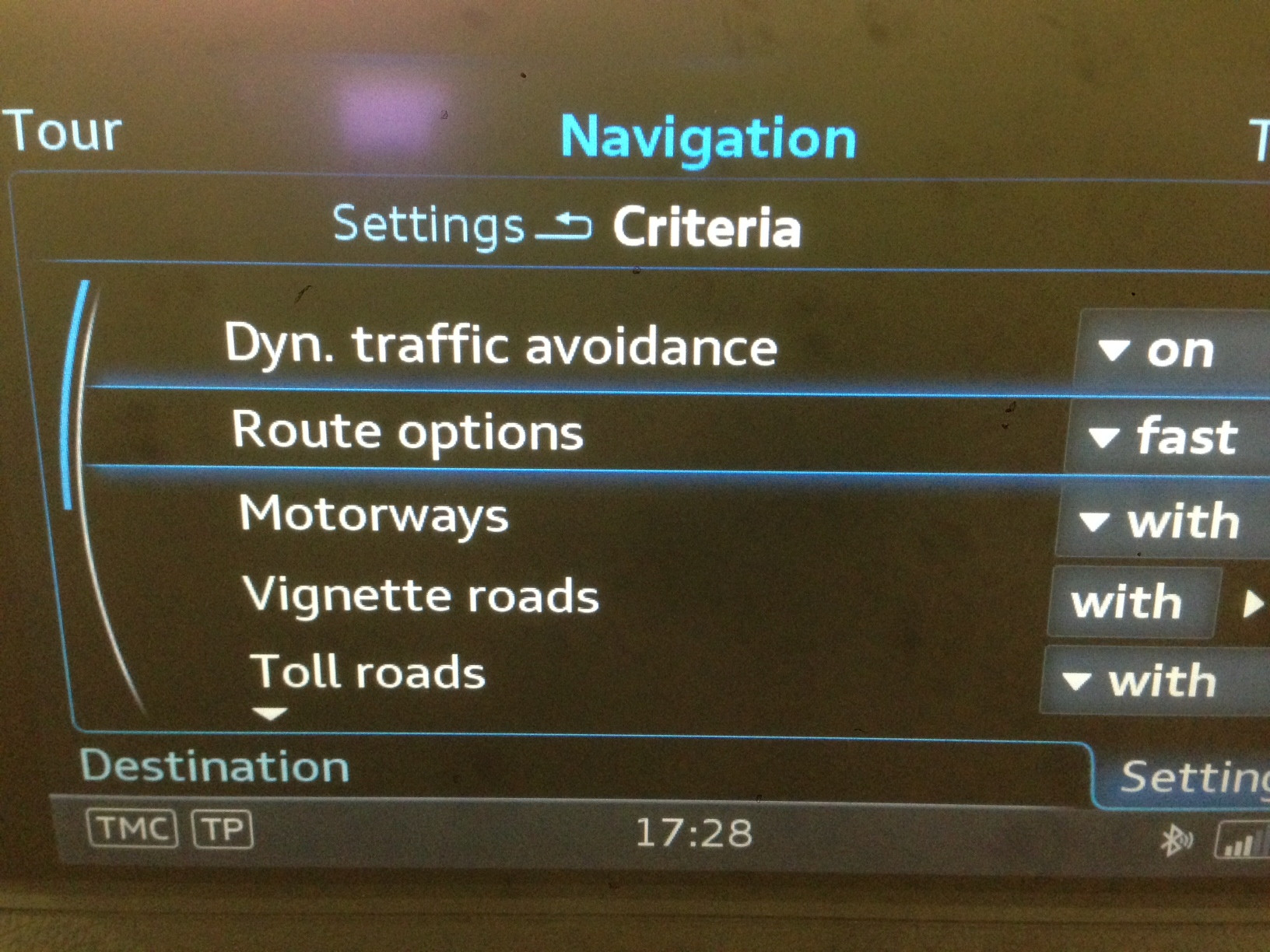screenbubble
Registered User
- Joined
- Mar 3, 2014
- Messages
- 19
- Reaction score
- 2
- Points
- 3
Hello all.
Went for a drive today using the nav system, which decided there was traffic up ahead and diverted me (twice).
This is all well and good, however it took me down many ridiculously twisty and narrow country roads.
Twice I had to stop and back track as the car would barely squeeze through.
Is there any way to set my preference to stick to the main/larger roads?
(The settings seem to be Short/Fast/Eco with no explanation what each does)
Thanks for any opinions...
Went for a drive today using the nav system, which decided there was traffic up ahead and diverted me (twice).
This is all well and good, however it took me down many ridiculously twisty and narrow country roads.
Twice I had to stop and back track as the car would barely squeeze through.
Is there any way to set my preference to stick to the main/larger roads?
(The settings seem to be Short/Fast/Eco with no explanation what each does)
Thanks for any opinions...




 )
)