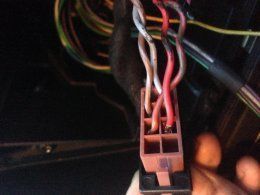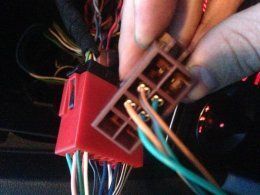s3reptdi
Registered User
Hi guys,
This is my first post so be gentle!
I have a 2005 a3 DSG 2.0 tdi, and my brother has a 2004 a3 manual 2.0 tdi, weve both bought them to find the stereo wiring harness has been hacked and bodged! I cannot stand it when people do this! I am a fully qualified mechanic so have technicial background, Ive recentley bought a propper version of VAGCOM however i have recieved it yet and never used it. Both cars have multi funcional steering wheels however they're not wired up, they illuminate so not sure what i need to do to get them working. They both have rnse sat nav units, one is a 2009 and one is a 2012 led version, they both have Parrot MKI9200 blue tooth kits. I can solder fine but what id like to do is find out what connectors i need to put back on to the original wiring harness thats been chopped of. So can you telle for example if this is what i need: Where to purchase a quadlock for the rnse, where to purchase the receptacle terminals so i can crimp the original wires and put them back into the connector. The only connector that hasnt been chopped on the 2005 has 6 thin wires going into it and its not for the power wires or speakers any idea what it is? Also where to get one of those connectors for the 2004 that has been chopped.
The 2005 doesnt turn on and off with the key but does have its own ignition live so im guessing the red and yellow wires need swapping? Also the illumination doesnt light up on the rnse. Also the rear speakers dont work but there are speakers there. The other thing is the radio reception is rubbish and i have no idea why?
Once the original wiring is sorted i can then look at getting the correct adapters. However ive no idea how to find out if they have bose or if theyre half amplified or fully? I think the 2004 may be half amplied and non bose, as the speaker grills dont say bose and with the ignition off and music playing its only the front two speakers but with ignition on its all four and what sounds like a sub.
So eventually what i need is an adapter to make my parrot kit work in conjuntion with my rnse and the multifional steering wheel and depending on wether they are fully amplified or half.
Also pretty sure the rnse havent been programmed with vagcom.
Please help.
This is my first post so be gentle!
I have a 2005 a3 DSG 2.0 tdi, and my brother has a 2004 a3 manual 2.0 tdi, weve both bought them to find the stereo wiring harness has been hacked and bodged! I cannot stand it when people do this! I am a fully qualified mechanic so have technicial background, Ive recentley bought a propper version of VAGCOM however i have recieved it yet and never used it. Both cars have multi funcional steering wheels however they're not wired up, they illuminate so not sure what i need to do to get them working. They both have rnse sat nav units, one is a 2009 and one is a 2012 led version, they both have Parrot MKI9200 blue tooth kits. I can solder fine but what id like to do is find out what connectors i need to put back on to the original wiring harness thats been chopped of. So can you telle for example if this is what i need: Where to purchase a quadlock for the rnse, where to purchase the receptacle terminals so i can crimp the original wires and put them back into the connector. The only connector that hasnt been chopped on the 2005 has 6 thin wires going into it and its not for the power wires or speakers any idea what it is? Also where to get one of those connectors for the 2004 that has been chopped.
The 2005 doesnt turn on and off with the key but does have its own ignition live so im guessing the red and yellow wires need swapping? Also the illumination doesnt light up on the rnse. Also the rear speakers dont work but there are speakers there. The other thing is the radio reception is rubbish and i have no idea why?
Once the original wiring is sorted i can then look at getting the correct adapters. However ive no idea how to find out if they have bose or if theyre half amplified or fully? I think the 2004 may be half amplied and non bose, as the speaker grills dont say bose and with the ignition off and music playing its only the front two speakers but with ignition on its all four and what sounds like a sub.
So eventually what i need is an adapter to make my parrot kit work in conjuntion with my rnse and the multifional steering wheel and depending on wether they are fully amplified or half.
Also pretty sure the rnse havent been programmed with vagcom.
Please help.