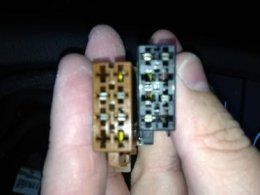Hi there,
I'm new to this site so please forgive me if this has been covered before!
I just bought a new headunit ( AUDI A4 / S4 6.5" GPS SAT NAV DVD TV MP3 SD USB *NEW* | eBay )
I know it's not the factory Audi unit, but it seems to do more for less cost.. However, when I've come to install it this evening I have two main problems..
- I have no Radio reception? (it worked right up until I took my Symphony head unit out.. So I guess I could have some wiring wrong somewhere?
- The sound I do get only comes through the tweeters it seems.. all of the speakers were working previously?! (I don't have BOSE) Again, I'm thinking I've wired something incorrectly?
The other features of the unit (Sat nav, iPod etc.) are working fine.. this has got me stumped! So I have walked away before I break something..!
Any help would be much appreciated.
Mike
I'm new to this site so please forgive me if this has been covered before!
I just bought a new headunit ( AUDI A4 / S4 6.5" GPS SAT NAV DVD TV MP3 SD USB *NEW* | eBay )
I know it's not the factory Audi unit, but it seems to do more for less cost.. However, when I've come to install it this evening I have two main problems..
- I have no Radio reception? (it worked right up until I took my Symphony head unit out.. So I guess I could have some wiring wrong somewhere?
- The sound I do get only comes through the tweeters it seems.. all of the speakers were working previously?! (I don't have BOSE) Again, I'm thinking I've wired something incorrectly?
The other features of the unit (Sat nav, iPod etc.) are working fine.. this has got me stumped! So I have walked away before I break something..!
Any help would be much appreciated.
Mike