RMH1A4cab
I'm in Cruise control
I finally bit the bullet and today i received a new vcds cable off nigel nhn as i need to do some coding to my car which i need help with.
I'm fully aware of the damage you can do if you change codes without knowing what your doing hence why i'm here annoying you lot:icon_thumright:
Is there a how to guide on here (i can't find one) i have read most of ross tech's site .
Any way here are the two issues i need to sort.
1)Last year i had full oem bluetooth fitted by another site member all worked perfect including dis and MFSW , after a week or two i began to get alot of static through the bluetooth so i took it back, after many hours of scratching heads and trying different things we determined that the unit was faulty , so i took just the bluetooth unit out and sent it back leaving all the wiring in place, they confirmed it was faulty and sent me a new one a few days later
So new one arrives and i fit it as in just plugged it in , it works perfect as in i can make and receive calls the radio goes quiet ect, but the DIS & MFSW do not work as it did before , did it lose the code do i have to recode and if so how .
2)Problem 2 another member off another forum (A8 tech) a master tech for audi fitted my cruise control last year and during fitting i told him i was going to be having a fiscon unit fitted at a later date so while he was coding the cruise control he coded for the fiscon resulting in me losing all radio/headunit info from the dis , i never had the fiscon fitted in the end i left it as stock .
I need to recode for the concertII to the DIS as above how do i .
Sorry for the long post but if anyone could help it would be greatly appreciated .
I'm fully aware of the damage you can do if you change codes without knowing what your doing hence why i'm here annoying you lot:icon_thumright:
Is there a how to guide on here (i can't find one) i have read most of ross tech's site .
Any way here are the two issues i need to sort.
1)Last year i had full oem bluetooth fitted by another site member all worked perfect including dis and MFSW , after a week or two i began to get alot of static through the bluetooth so i took it back, after many hours of scratching heads and trying different things we determined that the unit was faulty , so i took just the bluetooth unit out and sent it back leaving all the wiring in place, they confirmed it was faulty and sent me a new one a few days later
So new one arrives and i fit it as in just plugged it in , it works perfect as in i can make and receive calls the radio goes quiet ect, but the DIS & MFSW do not work as it did before , did it lose the code do i have to recode and if so how .
2)Problem 2 another member off another forum (A8 tech) a master tech for audi fitted my cruise control last year and during fitting i told him i was going to be having a fiscon unit fitted at a later date so while he was coding the cruise control he coded for the fiscon resulting in me losing all radio/headunit info from the dis , i never had the fiscon fitted in the end i left it as stock .
I need to recode for the concertII to the DIS as above how do i .
Sorry for the long post but if anyone could help it would be greatly appreciated .










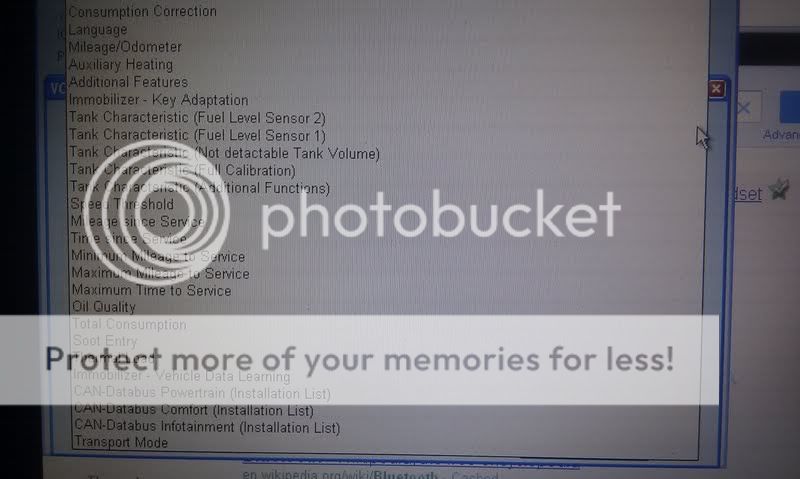
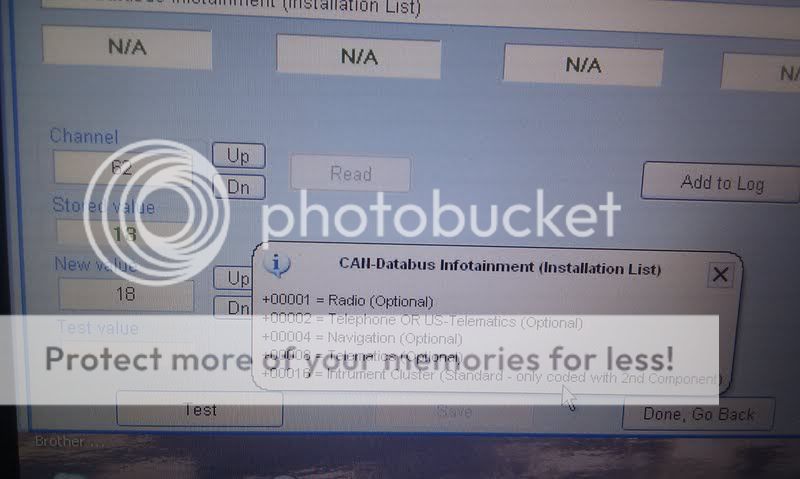
 i think the penny has just dropped, my god easy when you know how.
i think the penny has just dropped, my god easy when you know how.