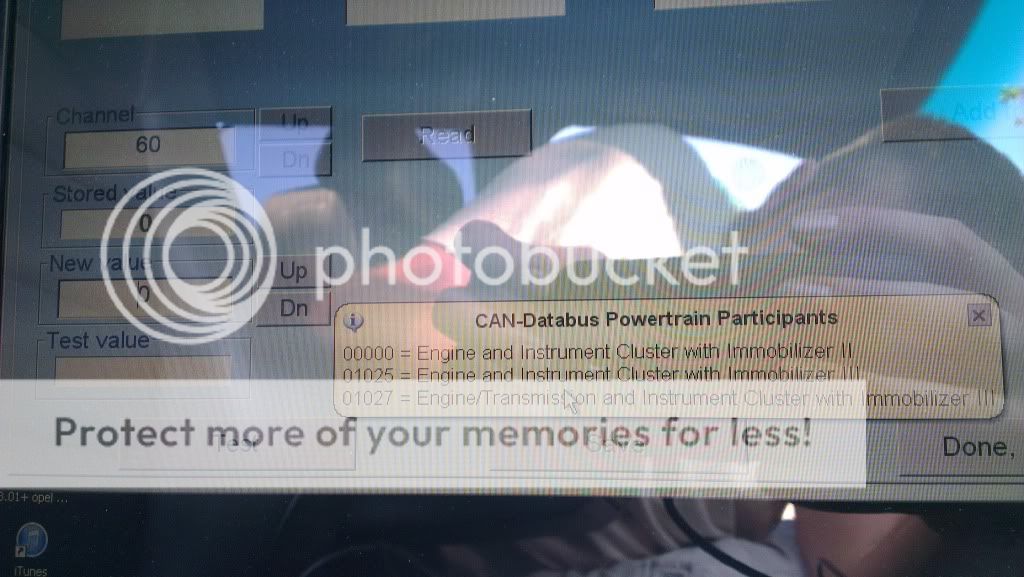- Joined
- Nov 24, 2010
- Messages
- 15,084
- Reaction score
- 1,131
- Points
- 113
- Location
- Plymouth
- Website
- wheelsnwires.blogspot.com
Almost two years ago I started this thread http://www.audi-sport.net/vb/a4-s4-forum-b5-chassis/134267-small-project.html but its full of my questions and some random ramblings by myself.
So I thought its about time I cleaned it up and made an attempt to document it properly.
The difference between PFL (Prefacelift) and FL (Facelift) clocks are not massive but its enough to want me to change.
On the Face:
FL clocks have a digital clock with date. PFL have a analogue clock.
FL clocks have white dial numbers. PFL are all read.
FL clocks are able to display which door, boot or bonnet is open. PFL can't.
FL clocks will display satnav directions. PFL can't
On the back. Mainly the plug:
FL clocks use a blue, green and grey plug all with 32 pins. PFL clocks use a Red, green and blue plug.
FL clocks have the option to use a radio controls clock. PFL clocks don't.
Communication/function:
FL clocks has can bus and uses it. PFL clocks don't.
FL clocks lights will turn on when the lights are on. PFL clock lights are on all the time.
FL clocks has a oil level warning. PFL clocks don't.
I think that's the basic changed between the two.
To fit FL clocks in your car you need several tools, some from off the top of my head are as follow:
Torx screw driver to remove the clocks.
VCDS and Vag tacho/commander type software or a friendly lock smith bloke who can program keys, match your miles and do a bit of coding later on.
a selection of spanners, sockets and such to remove the sump.
Soldering iron, wire strippers, cables and other such electrical wiring items.
With tools together you need to get your parts.
First you need your FL clocks.

A sump that will fit your car with the oil level sensor hole.


A level sensor with plug

Depending on how you want to wire your FL clocks in your car your got two options.
You can either go and head and wire the new grey plug in and reroute all cables straight away or make an adaptor loom like I used.

Personally I recommend going down the adaptor loom route. it will take a bit more time cause you got to make it but its great for testing and if needed you can unplug the new clocks and plug your original ones in with out the car being immobile plug you get a better understanding of the wiring changes that will be needed.
This route is also a pain cause you got to get a set of PFL clocks and strip the plugs out.
Like this:




What ever route you take you will need to match the wirings up from PFL cluster to FL cluster.
So I thought its about time I cleaned it up and made an attempt to document it properly.
The difference between PFL (Prefacelift) and FL (Facelift) clocks are not massive but its enough to want me to change.
On the Face:
FL clocks have a digital clock with date. PFL have a analogue clock.
FL clocks have white dial numbers. PFL are all read.
FL clocks are able to display which door, boot or bonnet is open. PFL can't.
FL clocks will display satnav directions. PFL can't
On the back. Mainly the plug:
FL clocks use a blue, green and grey plug all with 32 pins. PFL clocks use a Red, green and blue plug.
FL clocks have the option to use a radio controls clock. PFL clocks don't.
Communication/function:
FL clocks has can bus and uses it. PFL clocks don't.
FL clocks lights will turn on when the lights are on. PFL clock lights are on all the time.
FL clocks has a oil level warning. PFL clocks don't.
I think that's the basic changed between the two.
To fit FL clocks in your car you need several tools, some from off the top of my head are as follow:
Torx screw driver to remove the clocks.
VCDS and Vag tacho/commander type software or a friendly lock smith bloke who can program keys, match your miles and do a bit of coding later on.
a selection of spanners, sockets and such to remove the sump.
Soldering iron, wire strippers, cables and other such electrical wiring items.
With tools together you need to get your parts.
First you need your FL clocks.

A sump that will fit your car with the oil level sensor hole.


A level sensor with plug

Depending on how you want to wire your FL clocks in your car your got two options.
You can either go and head and wire the new grey plug in and reroute all cables straight away or make an adaptor loom like I used.

Personally I recommend going down the adaptor loom route. it will take a bit more time cause you got to make it but its great for testing and if needed you can unplug the new clocks and plug your original ones in with out the car being immobile plug you get a better understanding of the wiring changes that will be needed.
This route is also a pain cause you got to get a set of PFL clocks and strip the plugs out.
Like this:




What ever route you take you will need to match the wirings up from PFL cluster to FL cluster.