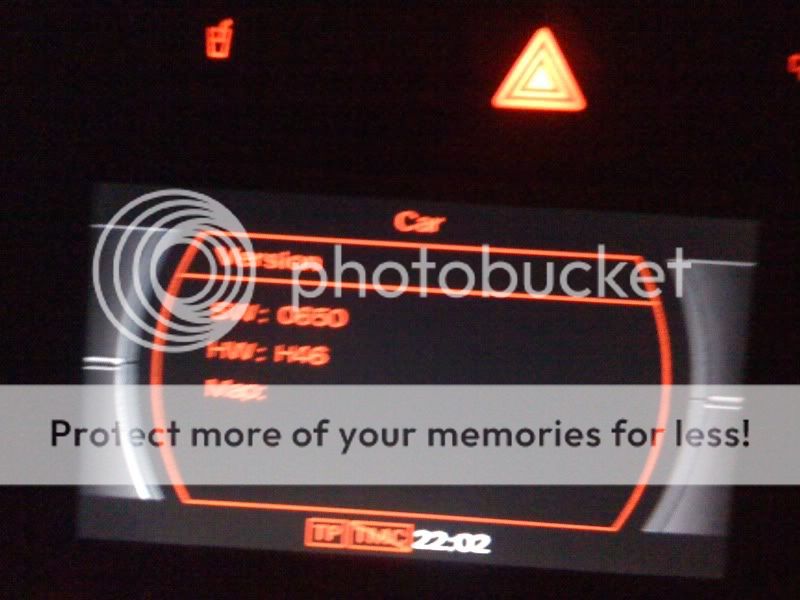Only recently bought my S4 Avant (B6) and first time i've had a chance to play with the stereo. Its the RNSE one with the satnav. I have the 2008 disc but the player isnt reading the UK disc? The previous owner said I needed a new disc? It reads the Western Europe disc ok and plays CD's ok?! Is he right? Also how do I enable the phone thing and TV thing on it? Do I need to buy a module or is it just a case of 'plugging it in and enabling at Audi?'.
Any help would be great.
Chris
Any help would be great.
Chris