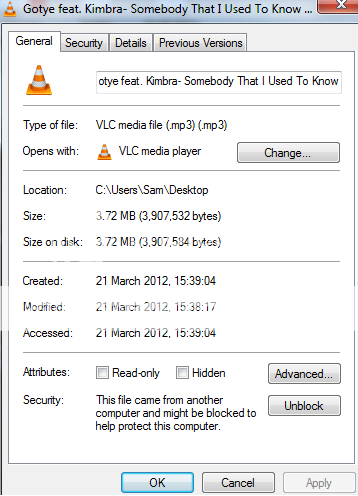HIGGINS
Registered User
- Joined
- Mar 11, 2010
- Messages
- 518
- Reaction score
- 16
- Points
- 18
I have the RNS-E mk2 and i use the youtube ripper to make songs to put on the SD card. They work perfectly on my SD card when it is in my laptop but when it is in the RNS-E i cant find the songs :S They are also ripped and converted to mp3 like all the other songs on my SD card.
I thought i must have made a mistake at first so i took it back out of the RNS-E and put it into my laptop and they reappeared!
Any help?!
I need my summer tunes
I thought i must have made a mistake at first so i took it back out of the RNS-E and put it into my laptop and they reappeared!
Any help?!
I need my summer tunes