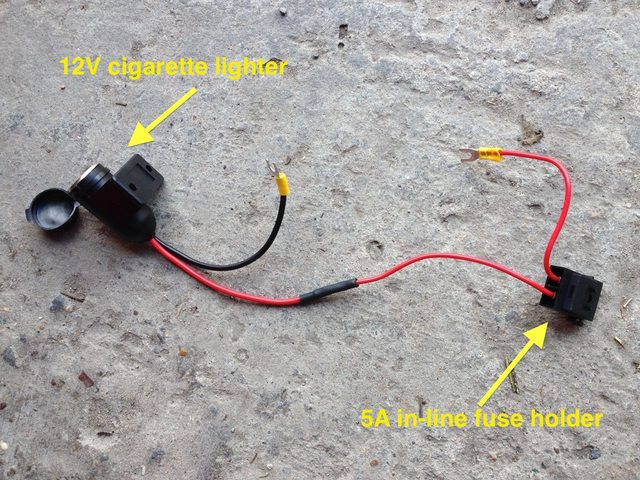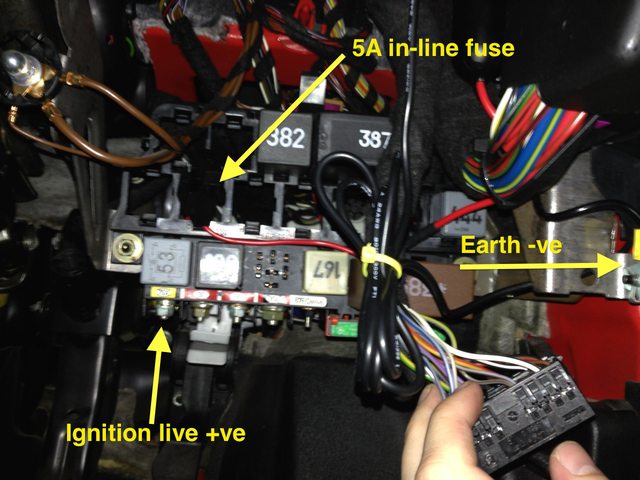Well, I pulled the trigger and bought the dash cam. Figured I'd take some pics documenting how I installed it incase someone wants to do the same. Was really simple and the end result is nice and tidy with no exposed wires or anything...
I went for the G1WH which is a little more expensive at £39. But that's the same price as about 3 screws from Audi so what the hey! The 'H' version seems to have a wider angle lens (140deg instead of 120) and has the lens painted black which is more discrete I suppose.
Here's what you get in the box. The manual is very engrish!
Menus are fine, the screen turns off after a little while so it doesn't distract you whilst driving
The suction cup is really strong, don't foresee this falling off the windscreen too quick. The T-slot that joins the camera to the mount is probably this dash cam's biggest weakness; I might make myself a metal replacement at some point.
I've mounted the camera behind the rear-view mirror as tight as I can, it's positioned slightly to the left so avoid interfering with the mirror mount. The USB power cable tucks into the headliner easily.
View from the drivers position. The camera is barely visible behind the mirror, not a distraction in the slightest!
A-pillar trim pops off easily to route the power cable down past the fuse box.
Trim replaced
So originally I was going to buy a piggyback fuse splitter and run from the fusebox, but it turns out a ignition live is a PITA to get on the CANBUS S3s, so I went for the 75X yellow terminal in the footwell instead. This is the circuit I made up:
Marine 12V socket on one side and
an in-line blade fuse holder on the other
The circuit in place. Fuse is connected to the 75X ignition live and grounded on some bodywork.
Coiled up the excess USB wire and cable tied tight. The plug and socket are stuck to the bodywork next to the fusebox with some ultra strength double sided tape, seems pretty secure and won't leave a mess if I ever take it out.
The camera is pretty discrete. In my garage it stands out a bit because of the lighting, but out-and-about you're hard pressed to notice is at a glance
View from driving position. Barely notice the camera at all!
And here's some extremely boring video of me driving around Swansea. The quality is outstanding for £40, can pick out every numberplate in 1080p! Youtube has compressed the video a bit so it's not quite as good as it look on the PC.
All in all a solid addition I think! Was £45 all-in and might save me some nasty insurance trouble someday! Bit of soap and wax as a reward and we're golden!
(Full resolution album here)