- Joined
- Sep 14, 2008
- Messages
- 24,836
- Reaction score
- 6,078
- Points
- 113
- Location
- Wibbleton
- Website
- www.tuffty.co.uk
Hi all...
As most of the posts people make are generally asking for help with issues with their cars can you at least make sure you specify the year and model of the car in question as (believe it or not) it can make a big difference in understanding where to start diagnosing your problems... this is especially the case when your spec is quite different to standard such as turbo swaps etc...
One suggestion would be to add basic info about your car in your signatures... you don't have to go mad and do a shopping list just something along the lines of '1997 A3', '1998 A3 AGU', '2000 S3 APY', '1999 A3 quattro'... etc...
I tend to look on peoples profiles in case the member posting has added the info there but thats not always complete so it helps if you can make the effort here...
Other things you can do before posting...
Read the FAQ sticky thread at the top of this forum... it has lots of basic info there and you may find exactly what you need before starting a new thread about a subject thats already covered...
SEARCH!!! the search facility does actually work... the search even allows you to explicitly search individual threads which is handy when looking through some of the larger build or problem threads... another method of searching (and one I use quite often) is Google... as strange as it sounds Google is actually pretty good at its core biz of being a search engine and you can use the 'site:' keyword... for example
site:www.audi-sport.net FMIC
Please use actual words rather than 'txt spk' and sentences with punctuation... posts that are difficult to read generally get ignored... phones have autocorrect... use it!...
DON'T GIVE OUT DUFF ADVICE. IF YOU DON'T KNOW THE ANSWER THEN DON'T ANSWER - SIMPLE!!!
Please be careful when answering peoples technical questions that you do not misguide them into taking inappropriate action.
Not only is this annoying, but it can also be costly and could even be dangerous if the wrong information is given.
This is why we ask that only first-hand and factual information is posted in reply to peoples queries.
If you are not 100% certain of your reply, be sure to point out your uncertainty.
(The statement above is credited to Club Polo...)
Please do not post multiple threads asking variations of the same question especially if you haven't bothered to use the info in the FAQ's or used the search functionality either... the reason you may not find the stuff you are looking for on the first page of results is typically due to members diluting the results with similar posts... don't add to the problem...
Fault codes and the use of code readers....
Most threads asking for help will inevitably result in a member asking if you have had the car scanned for fault codes... this is the way it is these days on cars (even 1996 A3's) that the ECU's register fault codes when problems occur... its fairly important that you can get this done preferably with VCDS but at least with any of the many code readers available...
While on the subject... if you plan to keep your Audi for any time or stick with VAGs for a while its worth investing in VCDS in some way or form... the cheapest option is to buy an ebay lead (search for VCDS lead on eBay if this link is not working VAG GROUP USB OBD2 II KKL ECU DIAGNOSTIC CABLE LEAD Compatible VCDS-LITE or 409 | eBay) and use this with VCDS lite (Ross-Tech: VCDS-Lite: Download)...
When armed with VCDS you can scan the car for faults and in the first instance at least look most of them up here for an explanation (especially as VCDS Lite will give only the codes and not the details for some faults)
Category:Fault Codes - Ross-Tech Wiki
You can also data log with VCDS. This helps diagnose running issues... I will do a full data logging section when I get a bit of spare time but the basics are to warm the engine to 90 degrees and use third gear to do the logging run... foot to the floor from 2k rpm to as close to redline as you can safely/legally go... using the links below will get you started...
Other useful VCDS links:
VCDS Manual... (how to use VCDS)
VCDS engine module measuring blocks
Once you have done your data log one of the better ways to present it in a post for others to review is to open it in a suitable program (saves as a CSV file so Excel is ideal) and freeze the sheet just under the block headings... then scroll to the actual run and screenshot the results something like this...
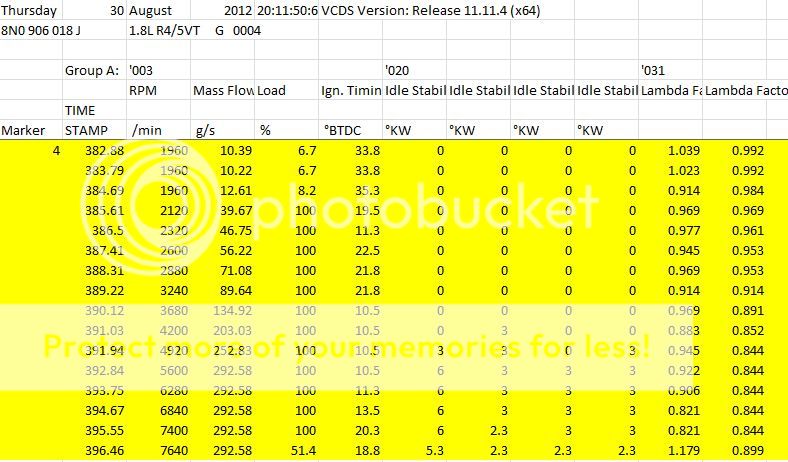
Info on posting images can be found here https://www.audi-sport.net/vb/a3-s3-forum-8l-chassis/127617-notice-how-post-pictures-forum.html
... you can also upload as attachments too...
Alternatives to VCDS
There are plenty of generic code readers about but tbh most are pretty lame and will not always give VAG specific codes (as VAG has extended the OBDII std a little)... other alternatives to basic fault diagnosis include Liquid Gauge (I have one of these and it works well but only does engine specific fault codes... review here) and there are a couple of apps available for smart phones... for the Android there is 'Torque' (https://play.google.com/store/apps/details?id=org.prowl.torque)
Example screen layout

..which uses a bluetooth OBD adaptor (Android Torque Car ELM/327 OBD2 OBDII Bluetooth Diagnostic Interface CAN BUS | eBay)... this is a useful tool but the connection is laggy so not the sort of thing you could use if mapping a car but certainly fine for casual diagnostics..
Will post more info up as and when I get around to it...
<tuffty/>
As most of the posts people make are generally asking for help with issues with their cars can you at least make sure you specify the year and model of the car in question as (believe it or not) it can make a big difference in understanding where to start diagnosing your problems... this is especially the case when your spec is quite different to standard such as turbo swaps etc...
One suggestion would be to add basic info about your car in your signatures... you don't have to go mad and do a shopping list just something along the lines of '1997 A3', '1998 A3 AGU', '2000 S3 APY', '1999 A3 quattro'... etc...
I tend to look on peoples profiles in case the member posting has added the info there but thats not always complete so it helps if you can make the effort here...
Other things you can do before posting...
Read the FAQ sticky thread at the top of this forum... it has lots of basic info there and you may find exactly what you need before starting a new thread about a subject thats already covered...
SEARCH!!! the search facility does actually work... the search even allows you to explicitly search individual threads which is handy when looking through some of the larger build or problem threads... another method of searching (and one I use quite often) is Google... as strange as it sounds Google is actually pretty good at its core biz of being a search engine and you can use the 'site:' keyword... for example
site:www.audi-sport.net FMIC
Please use actual words rather than 'txt spk' and sentences with punctuation... posts that are difficult to read generally get ignored... phones have autocorrect... use it!...
DON'T GIVE OUT DUFF ADVICE. IF YOU DON'T KNOW THE ANSWER THEN DON'T ANSWER - SIMPLE!!!
Please be careful when answering peoples technical questions that you do not misguide them into taking inappropriate action.
Not only is this annoying, but it can also be costly and could even be dangerous if the wrong information is given.
This is why we ask that only first-hand and factual information is posted in reply to peoples queries.
If you are not 100% certain of your reply, be sure to point out your uncertainty.
(The statement above is credited to Club Polo...)
Please do not post multiple threads asking variations of the same question especially if you haven't bothered to use the info in the FAQ's or used the search functionality either... the reason you may not find the stuff you are looking for on the first page of results is typically due to members diluting the results with similar posts... don't add to the problem...
Fault codes and the use of code readers....
Most threads asking for help will inevitably result in a member asking if you have had the car scanned for fault codes... this is the way it is these days on cars (even 1996 A3's) that the ECU's register fault codes when problems occur... its fairly important that you can get this done preferably with VCDS but at least with any of the many code readers available...
While on the subject... if you plan to keep your Audi for any time or stick with VAGs for a while its worth investing in VCDS in some way or form... the cheapest option is to buy an ebay lead (search for VCDS lead on eBay if this link is not working VAG GROUP USB OBD2 II KKL ECU DIAGNOSTIC CABLE LEAD Compatible VCDS-LITE or 409 | eBay) and use this with VCDS lite (Ross-Tech: VCDS-Lite: Download)...
When armed with VCDS you can scan the car for faults and in the first instance at least look most of them up here for an explanation (especially as VCDS Lite will give only the codes and not the details for some faults)
Category:Fault Codes - Ross-Tech Wiki
You can also data log with VCDS. This helps diagnose running issues... I will do a full data logging section when I get a bit of spare time but the basics are to warm the engine to 90 degrees and use third gear to do the logging run... foot to the floor from 2k rpm to as close to redline as you can safely/legally go... using the links below will get you started...
Other useful VCDS links:
VCDS Manual... (how to use VCDS)
VCDS engine module measuring blocks
Once you have done your data log one of the better ways to present it in a post for others to review is to open it in a suitable program (saves as a CSV file so Excel is ideal) and freeze the sheet just under the block headings... then scroll to the actual run and screenshot the results something like this...
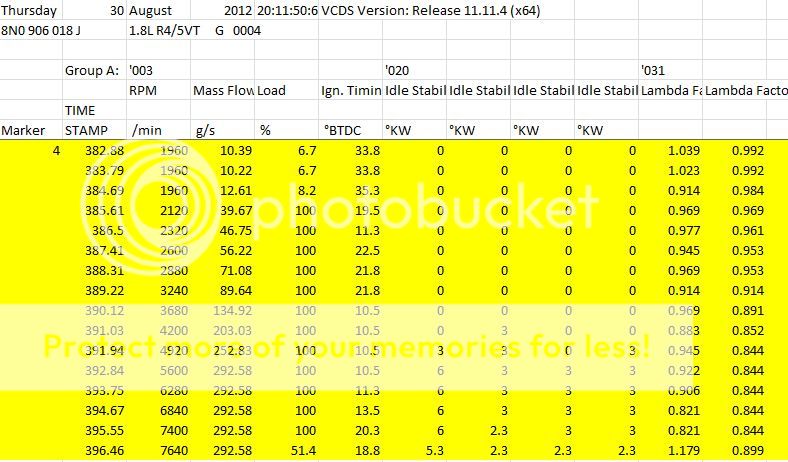
Info on posting images can be found here https://www.audi-sport.net/vb/a3-s3-forum-8l-chassis/127617-notice-how-post-pictures-forum.html
... you can also upload as attachments too...
Alternatives to VCDS
There are plenty of generic code readers about but tbh most are pretty lame and will not always give VAG specific codes (as VAG has extended the OBDII std a little)... other alternatives to basic fault diagnosis include Liquid Gauge (I have one of these and it works well but only does engine specific fault codes... review here) and there are a couple of apps available for smart phones... for the Android there is 'Torque' (https://play.google.com/store/apps/details?id=org.prowl.torque)
Example screen layout

..which uses a bluetooth OBD adaptor (Android Torque Car ELM/327 OBD2 OBDII Bluetooth Diagnostic Interface CAN BUS | eBay)... this is a useful tool but the connection is laggy so not the sort of thing you could use if mapping a car but certainly fine for casual diagnostics..
Will post more info up as and when I get around to it...
<tuffty/>
Last edited by a moderator:


